Courses
Courses
-
2024-01
- CSC2001 Basic Programming
- CSC2007 Data Structure
- CSC4009 Database
-
2023-02
- ASW2006 Algorithm
- MME4121 Computer Network
-
2022-01
- MME2042 Multimedia Data Structure
- MME4011 Multimedia Database
- GME7026 Special Topics 2 on Multimedia Engineering
-
2021-02
- MME2045 Introduction to Programming in C
- MME4089 Multimedia Network
- MME4118 Multimedia Convergence Engineering
- GME6056 Special Topic in Data Processing of Big Data
-
2021-01
- MME2042 Multimedia Data Structure
- MME4011 Multimedia Database
- MME4090 Capstone Design
- MME4098 Multimedia Operating System
- GME6058 Bigdata Computing
-
2020-02
- MME2045 Introduction to Programming in C
- MME4011 Multimedia Database
- MME4089 Multimedia Network
- GME6010 Network-based Game Development
-
2020-01
- MME4108 Introduction to Multimedia Big Data
- MME2042 Multimedia Data Structure
- GME7026 Multimedia Seminar
-
2019-02
- MME4089 Multimedia Network
- MME4011 Multimedia Database
- GME6031 Visualization
- FIB7023 Data Science Computing
-
2018-02
- MME2041 Multimedia Algorithm
- MME4090 Capstone Design
- MME4092 Visualization of Multimedia Information
- GME6056 Special topic in Data Processing of Big Data
-
2018-01
- MME2042 Multimedia Data Structure
- MME4096 Introduction to Multimedia Big Data
- GME6055 Special topic in Big Data Computing
-
2017-02
- MME2041 Multimedia Algorithm
- MME2006 Introduction to Programming in C
- GME6036 Multimedia System Design
-
2017-01
- MME4096 Introduction to Multimedia Big Data
- MME2038 Creative Engineering Design
- MME2007 Multimedia Programming
-
2016-02
- MME4023 Multimedia Systems and Applications
- MME2006 Introduction to Programming in C
How to turn in assignments
1. Log in to MME linux server (linux.mme.dongguk.edu) using SSH (port #: 1004)
- Recommended S/W : Putty or Xshell for Windows, or terminals in OSX or Linux
2. Make your new directory in Linux server where you will work on your assignments
3. When you are ready to turn in your assignment, type "gm_turnin" where you want to submit source codes in Linux server
4. "gm_turnin" shows the list of assignments. You should select an appropriate assignment.
It will automatically submit your assignments and generate HW.pdf file which shows your source code submitted to the system.
Refer to the below figure.
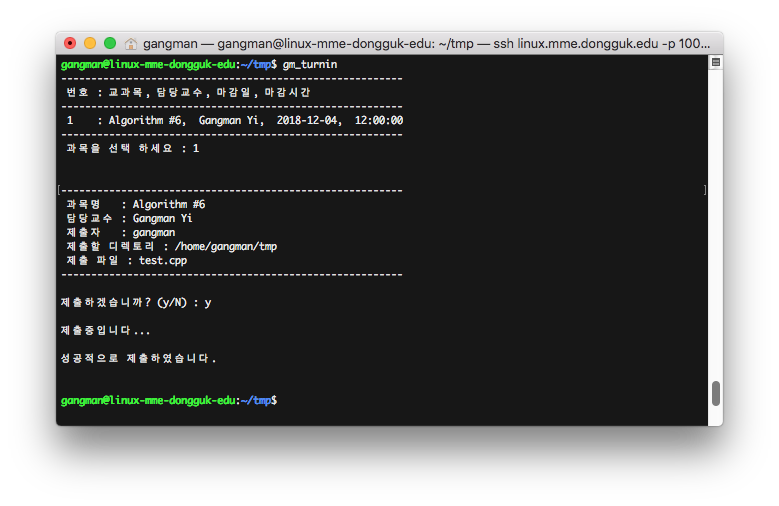
5. You can re-submit your assignments until the submission system open by the due date.
6. For your reference, please download PDF file that explains in detail.
Sample HW.pdf file
